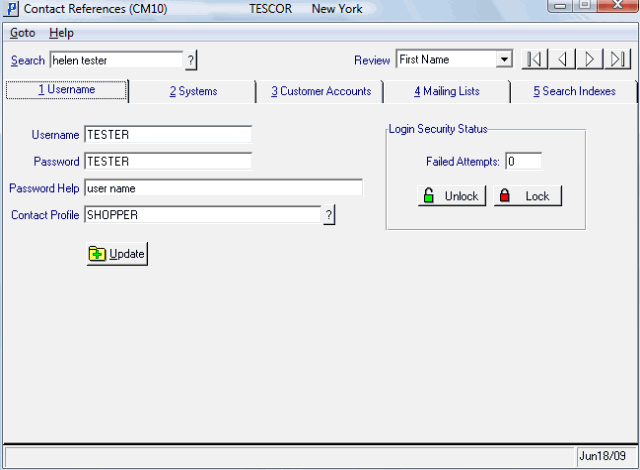User Name (CM10)
The Username folder in the Contact References (CM10) program allows you to assign a user name and password, and adjust login security for the contact entered in the header section. You also have the option to assign a Contact Profile (created in CM02) to each contact allowing the contact to inherit the properties of the Contact Profile.
The following list defines every field on the Username folder:
- Username - enter a name that the contact will use to logon to your website. Note: The Username field is NOT case sensitive. Customers can access their accounts by entering the correct user name with any combination of upper and lower case characters.
- TIP:Using an email address as a user name is highly recommended because it is easy to remember and it is also unique.
- Password - this is an optional field. The password field stores the password that the contact uses during the login process for your website. Passwords can be a maximum of 32 alpha numeric characters in length. Note: The Password field is NOT case sensitive. Customers can access their accounts by entering the correct password with any combination of upper and lower case characters.
- Password Help - this is an optional field. Enter a word or phrase related to the password. You can enter a maximum of 64 alpha numeric characters in this field. The information entered here can be used by the operator to help a caller remember, or manually e-mailed to the contact if they forget their password and need a reminder.
- Contact Profile - enter or select from the query a Contact Profile that will be assigned to the current user. Contact Profiles are maintained in Contact Profiles (CM02). This is an optional field.
- When you assign a Contact Profile to a contact in CM10, the properties of the Contact Profile are automatically assigned to the contact. In the various folders of CM10, you can customize these properties on a contact-by-contact basis.
- In the Login Security Status section:
- Failed Attempts - this field indicates the number of unsuccessful login attempts made by the current contact. This field starts at 0 (zero) and can be set back to zero at any time by clicking Unlock. The 'Unlock' button has no effect on the live data until the Update button is pressed.
- The maximum number of login attempts is set at the company level in the 'Number of Attempted Logins before Locking' field in the Company Control Initialization (CC00/Evolve e-Commerce) program.
- If the number of failed attempts exceeds this maximum, then the user is locked out of the website. The user cannot login again until the Failed Attempts is returned to zero.
- If the user tries to login unsuccessfully (but has not reached the maximum number of attempts) and then is successful, the Failed Attempts number is automatically reset to zero.
- The maximum number of login attempts is set at the company level in the 'Number of Attempted Logins before Locking' field in the Company Control Initialization (CC00/Evolve e-Commerce) program.
- Use the Unlock button to set the Failed Attempts field back to zero. Once the maximum number of attempts has been reached, you must unlock the user using the Unlock button before a successful login can be achieved.
- Use the Lock button to set the Failed Attempts value to 999. This value is equal to or exceeds the maximum value set in CC00/Evolve e-Commerce and prevents the user from logging in. Note: If the user is locked out of the website, the Username in EC30 displays in red font. The 'Lock' button has no effect on the live data until the Update button is pressed.
- Failed Attempts - this field indicates the number of unsuccessful login attempts made by the current contact. This field starts at 0 (zero) and can be set back to zero at any time by clicking Unlock. The 'Unlock' button has no effect on the live data until the Update button is pressed.
The following table outlines the functionality of each button on available on the Username folder:
| Button Label | Icon | Functionality |
| Update |  |
Updates the User Name information to the current contact. |
| Unlock |  |
Sets the Failed Attempts field to zero. Once the maximum number of failed login attempts has been reached, you must unlock the user using the Unlock button before a successful login can be achieved. Note: The maximum number of login attempts is set at the company level in the 'Number of Attempted Logins before Locking' field in the Company Control Initialization (CC00/Evolve e-Commerce) program. |
| Lock |  |
Sets the Failed Attempts value to 999. This value is equal to or exceeds the maximum value set in CC00/Evolve e-Commerce and prevents the user from logging in. Note: If the user is locked out of the website, the Username in EC30 displays in red font. |