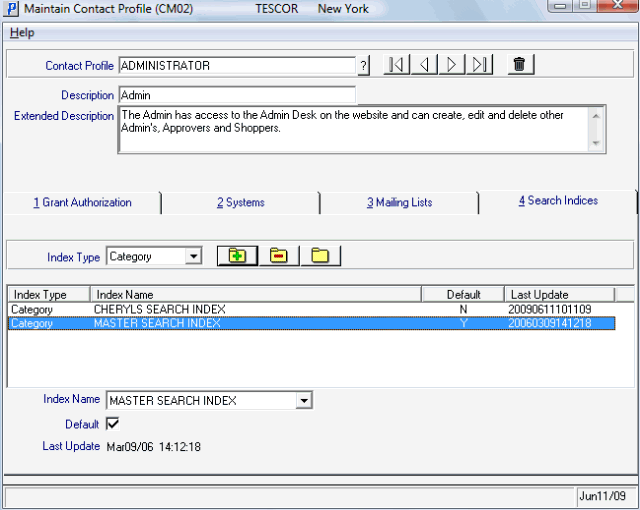Search Indicies (CM02)
The Search Indexes folder in the Maintain Contact Profile (CM02) program allows you to identify the Indexes that are available for the Contatct Profile entered in the header section. Master Search Indexes are defined in Catalog Publishing (EC10) and Category Relations (EC11).
- You can have multiple search indexes available for each Contact Profile, but only one will be set as the default.
- The Index is linked to the Contact Profile in CM02, and the Contact Profile is assigned to Contacts in Contact References (CM10). You can customize the Contact to default to an alternate Index in CM10.
For example, let's assume that your company offers two Search Indexes:
- One is the 'Master Search Index' and the second is a 'Custom Index' offered to a portion of your client base.
- The 'Master Search Index' is set as the default Search Index for all Contact Profiles set up in CM02.
- The 'Custom Index' is set up on the Administrator's profile, in addition to the 'Master Search Index'.
- When you assign the Administrator profile to a Contact in CM10/Username folder, that user will have access to all the items in the 'Custom Index' in addition to the items in the 'Master Search Index'.
- One is the 'Master Search Index' and the second is a 'Custom Index' offered to a portion of your client base.
The following list defines the fields on the Search Indexes folder:
- Index Type - enter or select from the query the Index Type associated with the Search Index. Valid options include:
- Category
- All Commodities
The 'Public Index Type' field in the Company Control Initialization (CC00/Evolve e-Commerce) program determines which option you will select. If this field is set to Category, then you must set the Index Type to Category; similarly, if the field is set to All Commodities, then the Index Type must be All Commodities.
- List Box - displays a list of Index Names that have been assigned to the Index Type.
- Index Name - enter or select from the drop down list an Index Name. The Index will be associated with the current Contact Profile. The Index Name field is only available when the Index Type is set to 'Category'.
- For the 'Category' Index Type, the drop down list is populated with Indexes flagged as 'Master Index' in Catalog Publishing (EC10).
- Default - when the check box is selected, the current Index Name is the default Index for the Contact Profile entered in the header section.
- Last Update - displays the date and time at which the Index Name was last updated. This field is generated by the system and cannot be modified.
The following table outlines the functionality of each button on available on the Search Indexes folder:
| Button Label | Icon | Functionality |
| Update |  |
Updates the Index Type and Index Name entered in the list box to the current Contact Profile. |
| Delete |  |
Deletes the Index Type and Index Name from the current Contact Profile. The record is automatically removed from the list box. |
| New |  |
Clears all of the fields allowing you to enter a new Contact Profile in the header section and assign an Index Type and Index Name. |