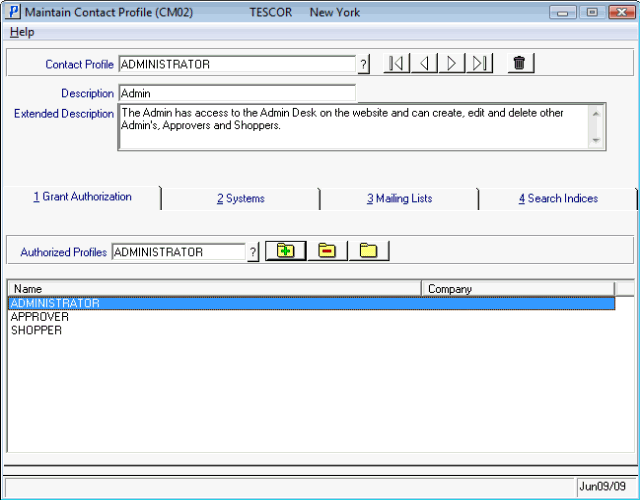Grant Authorization (CM02)
The Grant Authorization folder in the Maintain Contact Profile (CM02) program is only relevant for the Admin Desk system on the website. This folder identifies the type of users the Contact Profile entered in the header section can administer and bulk email.
- Any profile with access to an "Admin Desk Fxx" system can access the Admin Desk of the web site.
- The Authorized Profiles assigned to the Administrator indicate the type of users that the Administrator can create, edit, delete and bulk email.
The following list defines the fields on the Grant Authorization folder:
- Authorized Profiles - enter or select from the query a Contact Profile that the current profile in the header section can create, edit, delete and bulk email in the Admin Desk on the website.
- List Box - displays a list of Contact Profiles that the current profile in the header section can administer in the Admin Desk on the website.
- Note: You can set up authorization for any contact profile in CM02/Grant Authorization, but only those profiles that have access to the "ADMIN DESK" system (via the Systems folder in CM02) will have access to the Admin Desk on the website. Therefore it is only necessary to maintain the "Grant Authorization" folder for those profiles that have been assigned the "ADMIN DESK" system.
The following table outlines the functionality of each button on available on the CM02/Grant Authorization folder:
| Button Label | Icon | Functionality |
| Update |  |
Updates the Authorized Profile information to the current Contact Profile. The Authorized Profile automatically displays in the list box once the update is complete. |
| Delete |  |
Deletes the Authorized Profile from the current Contact Profile. The Authorized Profile is automatically removed from the list box. |
| New |  |
Clears all of the fields allowing you to enter a new Contact Profile in the header section and assign an Authorized Profile. |