Support (CC00)
The Support folder sets up the Server configuration used by Customer Mailing List Merge (SU22/Bulk E-mail) which enables the email interface.
The following list defines every field on the Support folder:
- SMTP Server - Simple Mail Transfer Protocol (SMTP) Server or the mail Server used at your company (if applicable).
- User Name - if the SMTP Server requires authentication, enter the User Name. Otherwise, leave this field blank.
- Password - if the SMTP Server requires authentication, enter the Password associated with the User Name. Otherwise leave this field blank.
- Activate Customer Browser - when this check box is selected, the query associated with the Customer field opens the 'Customer Browser' window. For example:
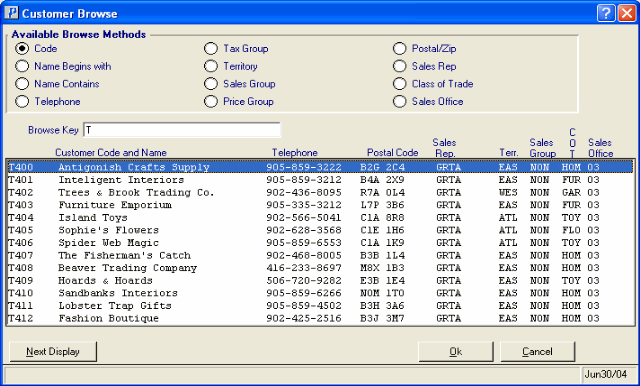
- Contract/Special Price Control - this field is unavailable for editing. The Contract/Special Price Control is set during your Company Initialization phase, and will be either 'Best Price Controls' or 'Hierarchy Price Controls'. For more information, please contact your PointForce Enterprise Business Consultant.
- Note: Once a contract or special price list is assigned to a customer in Maintain Customer (SU13), you cannot change this option.
When this check box is not selected, the query associated with the Customer field opens the 'Customer' window. For example:
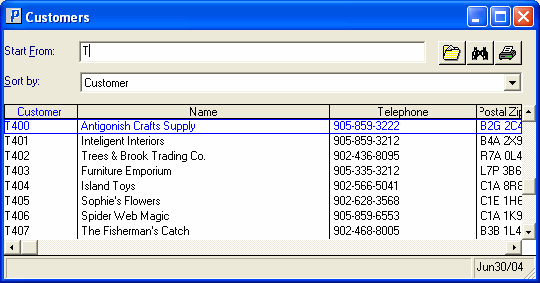
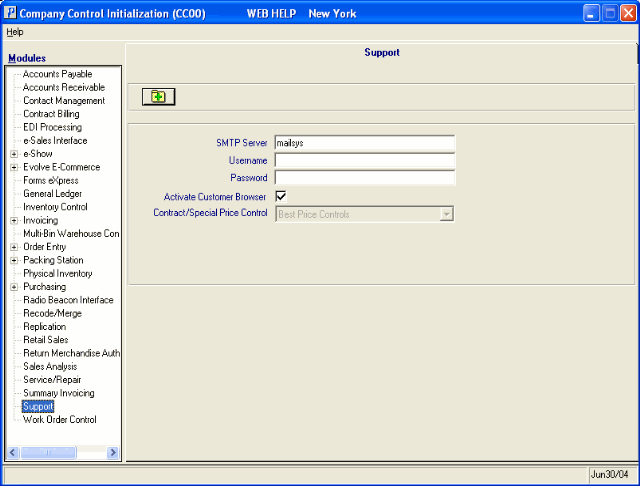
Support (CC00/Support)
