Packing Station (CC00)
The Company Control Initialization (CC00/Packing Station) sets the system parameter settings that define the default values and settings for Packing Entry (PS30) and Shipping Entry (PS41). Note: Packing Station is an optional module that is not included in the base Enterprise package.
The following list defines every field on the Packing Station panel:
In the Packing Options section:
- Carton Control - Sets the company default rules for packing Sales Orders into Cartons. The Packer is unable to alter this setting in PS30 without a Supervisor override. Note: The Company default set here can be overridden in Maintain Paying Office Packing Criteria (PS10).
The options available are:
- Single Order - limits the Packer to fill a carton with only one Sales Order. If more than one carton is required for this Sales Order then additional cartons must be used.
- Multi Order - allows the Packer to fill a carton with more than one Sales Order.
- Single Order - limits the Packer to fill a carton with only one Sales Order. If more than one carton is required for this Sales Order then additional cartons must be used.
- Auto Quantity Entry Method - Sets the Company default rules for updating the Pack Quantity in PS30 during the packing process.
The options available are:
- Single Quantity - always updates with a unit count of one (1).
- Split Quantity - updates based on the quantity maintained in the Split Qty field in the Maintain Inventory Master (IM13) program. Once the Ship Qty is no longer divisible by the Split Qty, quantities of ONE are updated as the item is scanned.
- Single Quantity - always updates with a unit count of one (1).
In the Packing Criteria section:
- Packing Criteria - Sets the Company default rules used in Packing Entry (PS30) to control the way Sales Orders are grouped together into a Packing Session. The first Sales Order entered in PS30 establishes the Criteria for the Packing Session. All subsequent Sales Orders for the current session must match the Criteria of this order. Note: The Company default set here can be overridden in Maintain Paying Office Packing Criteria (PS10).
The options available are:
- Paying Office (always selected)
- Customer
- Ship To
- Customer PO
- Ship Via
- Store
For example: If you set Customer Code and Customer PO as your Packing Criteria, then each Sales Order scanned/entered into the Packing Session must belong to the same Paying Office, Customer Code and Customer PO.
In the Shipping Options section:
- Freight Charge - Sets the default for the Supplementary Code defined in Maintain Supplementary Charges (IN01) used when Freight Charges are applied to an Invoice via the Packing Station.
- If this field is left blank in CC00, you cannot access the Freight charge field in PS30 or PS41.
- When the Shipment is Closed, the Freight charge entered in PS30/PS41 is automatically added to the Invoice as the Freight Supplementary Charge, when CC00/Packing Station and Maintain Sales Office/Whse Number (CC96) are set up to automatically generate Invoices.
- The Freight Charge entered in PS30/PS41 prints on the Bill of Lading.
- If this field is left blank in CC00, you cannot access the Freight charge field in PS30 or PS41.
- Override Ship To Address
- Sets the Company default rule for editing Ship To information in PS30/Quick Ship and PS41/Ship folder. The options available are:
- Yes - the Ship To Address information can be modified manually or using the query associated with the 'Name' field on PS30/Quick Ship or PS41/Ship folder.
- No - the Ship To Address information cannot be modified for the Shipment.
- Select Only - the Shipper can modify the Ship To Address information using the query associated with the 'Name' field. Manual updating of the Name and Address information is not permitted.
Note: When you click the query associated with the 'Name' field, the Ship To Address Selection window opens. The ship to's include only the ship to's from the sales order on the pack contained in the shipment, and not the alternate ship to's from Maintain Ship-to Addresses (SU14) for the customer on the order. Double click on a ship to line and the new ship to address information automatically displays.
- Generate Invoice - Invoices will be automatically generated for Closed Shipments in PS30 and PS41 when:
- This checkbox is selected
AND - The 'Auto Generate Invoices' field in CC96 is set to 'Yes'.
To suppress the Auto Generate Invoice feature, ensure this check box is not selected.
Note: If the Shipment is for an EDI customer (Trading Partner), EDI Invoices are automatically generated when 'Always Invoice' is selected in the 'Auto Generate Invoice' field in CC00/EDI. You must ensure that the 'Generate Invoice' checkbox is selected, and that 'Auto Generate Invoices' in CC96 is set to 'Yes'.
- This checkbox is selected
- Default Box Type - Sets the default used by PS30/Carton Details, PS30/Carton Details/Carton Weights & Measurements and PS41/Carton Details to the Box Type specified here. Box Types are defined in Maintain Packing Station Tables (PS09/Box Types), and all Active Box Types from PS09 display in the Box Type query in CC00. The Packer/Shipper may override this field in PS30/PS41.
In the Shipping Criteria section:
- Shipping Criteria - Sets the Company default rule used in Shipping Entry (PS41) to control the way Packs are grouped together into a Shipment. When the Paying Office check box is selected, all Packs must be associated with Sales Orders for the same Paying Office. The first Sales Order in the first Pack added to the Shipment establishes the Paying Office used for the Shipment. When the Paying Office check box is not selected, each Shipment can contain Packs with Sales Orders from multiple Paying Offices. Note: The Company default set here can be overridden in PS10.
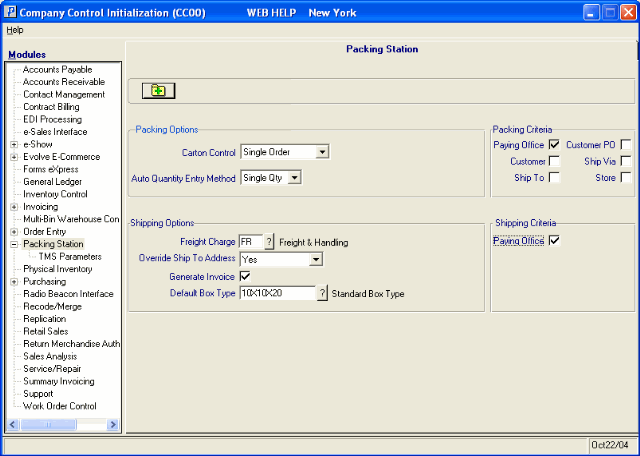
CC00/Packing Station
