Forms eXpress Configuration in CC00.
Batch Fax Programs
Batch Faxing automates the process of faxing Invoices, Credit Notes, Statements and Purchase Orders. You can configure Invoice/Credit and Statement faxing on a customer by customer basis using the Maintain Customer Master (SU13) program. Purchase Orders can be configured Supplier by Supplier in the Maintain Supplier Master (PO11) program. When a Batch Faxing enabled program is run both a fax device and printer device are selected and the appropriate device is used according to the fax settings for the customer or supplier. Batch Faxing from the Print Invoices & Credit Notes (IN42) and Print Purchase Orders (PO42) program can group multiple documents to be faxed to the same client into one fax transmission to decrease the time and expense when long distance charges are a factor. This feature is enabled by selecting the Customer Invoice Print Sequence ( CC00/IN1) and the Supplier Print Sequence (CC00/PO1). Configuring the FX System's Control Record for E-mailing Forms (CC00) Company Control Initialization (CC00) ->Options->Forms Xpress The name of SMTP server and return E-mail addresses must to be entered within the FX System initialization program. If this panel is not setup, batch E-mail will be disabled. The Default Return E-mail Address will be placed automatically as the return address when AR85, IN42 and PO42 are run in batch mode. The Return address for other programs that allow documents to be E-mailed can be changed when the document is being sent.E-mail Programs and Default Return E-mail Addresses
This information controls the way forms are automatically E-mailed within Batch Printing.The name of SMTP server and return E-mail addresses must to be entered within the FX System initialization program. If this panel is not setup, batch E-mail will be disabled. The Default Return E-mail Address will be placed automatically as the return address when AR85, IN42 and PO42 are run in batch mode. The Return address for other programs that allow documents to be E-mailed can be changed when the document is being sent.
- AR85 (Print Statements) - If selected, will allow automatic E-mail printing within the AR85 batch print routine (for customer's with the Statements/Send By selection set to "E" in SU13 Maintain Customers)
- IN42 (Print Invoices) - If selected, will allow automatic E-mail printing within the IN42 batch print routine (for customer's with the Invoicing/Invoice Action selection set to "E" in SU13 Maintain Customers)
- PO42 (Print Purchase Orders) - If selected, will allow automatic E-mail printing within the PO42 batch print routine (for Suppliers with the PO Send Method is set to "E" in PO11 Maintain Suppliers)
Server Information
The SMTP Server indicates the name of the E-mail server.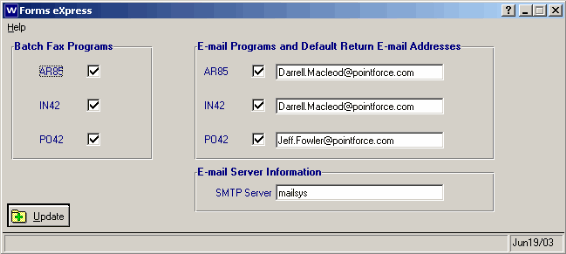
Forms eXpress
