C4 - Payment History (SU45)
This folder maintains a detailed listing of all payments made against an invoice. It accumulates the total amount of the payments applied to date, and references the actual amount applied from each check along with the check date. The Invoice/Reference appears once for each payment against it. For example, if there have been 3 payments against the Invoice, the Invoice Number/Reference is listed 3 times, on 3 detail lines.
Invoice button
Click the Invoice button to access the Display Invoice from History(IN45) program for the Invoice or Credit Note currently highlighted in the list box.
Sort By: Reference Number, Check Number or Check Date
You can choose to sort the payments in three different ways, the default is Check Number. If you want to start the list at a particular check number, date or reference number, simply key in the value in the ListBox List Cache entry field located in the right hand corner of the folder.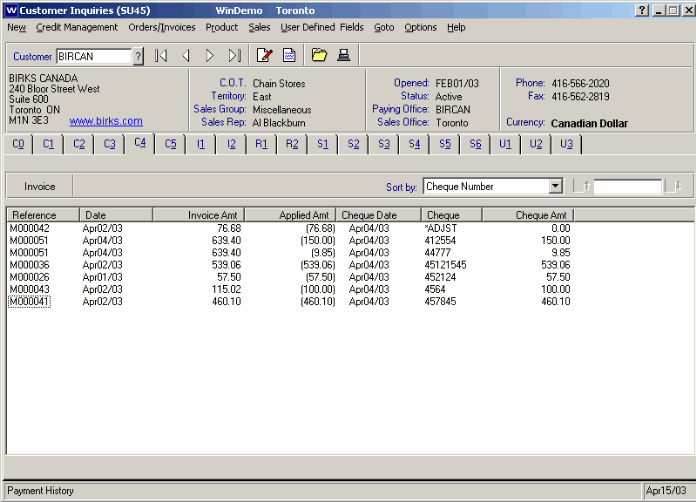
Folder C4 - Payment History
