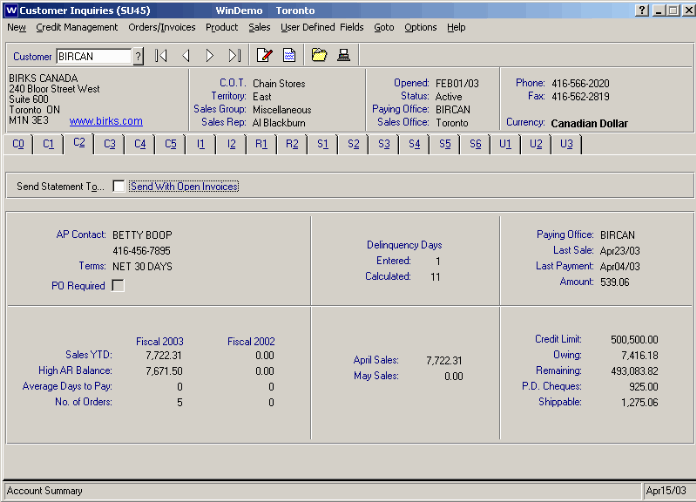C2 - Account Summary (SU45)
This folder displays the details of a customer's record of collection and general credit history and current credit standing. There are numerous fields on screen that are updated live, as invoices, orders and AR payments are received.
Send Statement To button 
If this button is pressed, it initiates the Statement print option, and sends the current customer's statement via Fax (if you have the optional Fax module installed), via Email ( if you have the optional Email module installed) or to a printer as designated by you.

Send With Open Invoices checkbox 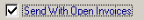
If this checkbox is selected, then a copy of every invoice that still has an unpaid balance on the current statement is also sent to the customer.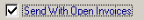
Information provided includes:
- Delinquency Days - The Entered amount relates to the value in the Delinquency field on the selected customer's SU13 record, while the Calculated value represents the number of overdue days for the oldest outstanding unpaid balance on the customer's account as of the current system run date.
- Paying Office, Last sales date, Last payment date and $ amount of last payment are displayed .
- A summary of the Sales YTD (Year To Date) Dollars, Highest AR Balance, Average Days To Pay and Total Number Of Orders for both the Current Fiscal Year and the Previous Fiscal Year.
- The current sales dollars for the Current Month and the Next Month.
- Credit Limit, Balance owing, Remaining Credit and Post dates checks along with the Shippable value of orders currently outstanding.