Maintain Credit Card Master (SU11)
|
Additional Information Enter Cash Counter Invoices (RS41)/Total folder |
The Maintain Credit Card Master (SU11) program is used to maintain credit card information for customer’s holding a company credit card.
For cash sales entered through the Enter Cash Counter Invoices (RS41) program, if payment is made via company credit card on the Totals folder, the transaction will be checked for entry of a valid, unrestricted credit card number. For more information about entering company credit cards in RS41 click here.
SU11 is divided into the Customer Info and Card Info sections. The following defines every field in these two sections.
- In the Customer Info section:
- Customer - Enter or select from the query a valid Customer code. Note: If an invalid Customer code is entered the Customer query automatically opens.
- PO Required - This check box displays as checked if the record for the customer in the Maintain Customer Master (SU13) program has the ‘Required’ check box selected in the Purchase Order section of the OE/AR folder. For more information about this field click here.
- Price List - This field is for future use.
- Customer - Enter or select from the query a valid Customer code. Note: If an invalid Customer code is entered the Customer query automatically opens.
- In the Card Info section:
- Number - Enter a maximum of 8 characters in the Number field.
Note:
If you enter a number this is assigned to a different customer than the one entered in the Customer Info section the message ‘This Credit Card Number is assigned to XXXXXXXX’.OK’ displays. Click ‘OK’ to clear the message and re-enter the card number.
If you enter alpha characters for the card number the message ‘Card Number may not include Alpha characters. OK’ displays. Click ‘OK’ to clear the message and re-enter the card number.
- Cardholder Name - Enter a maximum of 30 characters for the Cardholder Name associated with the card Number.
- Date Issued - Enter or select from the query the date the card was issued to the Card holder. This date defaults to the current system date.
- Restricted - Select the Restricted check box to flag the card as restricted. If a credit card is flagged as restricted you will not be able to use it in RS41.
- Times Used - There are two fields in this section
- This Year - Enter a maximum of 3 digits to indicated the number of times the card was used this year.
- Last Year - Enter a maximum of 3 digits to indicated the number of times the card was used last year.
- This Year - Enter a maximum of 3 digits to indicated the number of times the card was used this year.
- List box - The list box displays the Number, Cardholder Name, Date issued, Restricted flag, This Year and Last Year information entered for the current Customer. You can recall a record for modification by double clicking on the line.
- Number - Enter a maximum of 8 characters in the Number field.
The following table outlines the functionality of each button on the Maintain Credit Card Master:
| Button Label | Icon | Functionality |
| Update |  |
Saves the entered information for the current record. Note: Once the record is updated the Cardholder Name field retains the Cardholder Name of the first record entered for the Customer entered in the Customer Info section. |
| Delete |  |
Deletes the current record. |
| new |  |
Clears all of the fields except the Date Issued field. |
| Customer Notes |  |
This icon indicates that there are currently are no Customer notes for the selected customer. |
| Existing Customer Notes |  |
This icon indicates that there are Customer notes for the selected customer. |
| Delete header |  |
Deletes all of the information for the current record. |
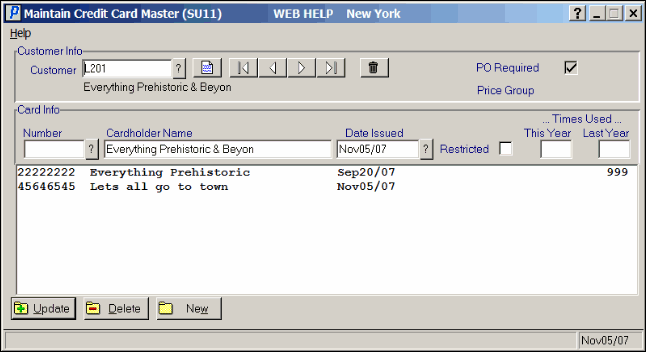
Maintain Credit Card Master (SU11)

