Maintain Week End Dates (SA06)
Maintain Week End Dates (SA06)is the program used to maintain Week End Dates. This program defines the starting and ending dates for each week within each year creating user definable "weekly buckets". These weekly definitions are used to generate both weekly invoice sales files (via IN43 update) and weekly purchasing receipt files (via PO60/63 and IC50-R Type adjustments).
IN43 will accumulate both dollar and unit sales into each pre-defined week. So instead of numerous daily invoice details, the result will be a single value representing the accumulated weekly dollar and unit sales for the week defined.
PO60/63 and IC50-R type adjustments will accumulate both receipt dollar and unit values into each pre-defined week.
Once a weekly sales "bucket" is populated with data, the Calendar Type and Week End Date that defines that "bucket" will be disabled for modification and inaccessible. The disabling feature works from the most recent bucket backwards. In other words, if your last week populated with sales data was week 10, and weeks 11 through 19 have no sales data in them, then you process a sale or PO for week 20, all weeks between 10 and 20 will be disabled, even 11 through 19. This will protect the Week End Dates and Calendar Type from being changed inadvertently.
Date Entry Rules:
If the calendar is manually input there are a few rules that must be applied for the Week End Dates.- Week 01 Start date must be in the previous, current or following Calendar Year.
- Week 02 End Date must not be equal to or less than Week 01 Start Date.
- All subsequent Week End date must not be equal to or less than the previous Week End date.
- All Week End dates must be entered. You cannot skip any weeks.
Under the Tools menu there are two options:
- The Auto Generate option will automatically calculate the End Dates once the Week 01 Start Date has been entered, regardless of the calendar type.
- The Copy From option allows copying calendars from one company to another.
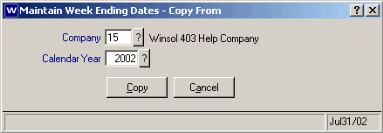
Maintain Week End Dates - Copy From
For example: if you are in Company 76 you will not be able to select 76 as the Company you want to copy the calendar from.
Also only valid years can be copied. If the year has not been created for the Company selected, a message will be displayed.
The query (?) beside Calendar Year may be used to select an available year.
Calendars can only be deleted when the Year is purged by invoking SA94 and PO87.
Note: The Week End Dates must be setup prior to any invoicing or purchasing action. In a new installation, the pass programs may not have been processed, since they may not have been required. In this example, if the calendars are not created, and IN43,PO60, PO63 or IC50 Receipts are invoked, a message will be displayed on the screen explaining that the calendar for the current year being processed must be set up before the programs will run.
Regular and Grower's Calendars
There are two types of calendars.- Regular - normally runs from the beginning of the year to the end of the year.
- Growers - The Grower's Calendar must abide by specific rules when defining the FIRST Saturday of the calendar year (as set by the Growers Industry). If December 31 is Sunday, Monday, Tuesday or Wednesday… then the last Saturday of the year is the last week ending date. If December 31 is Thursday, Friday or Saturday… then the first Saturday of Next year is the last week ending date.
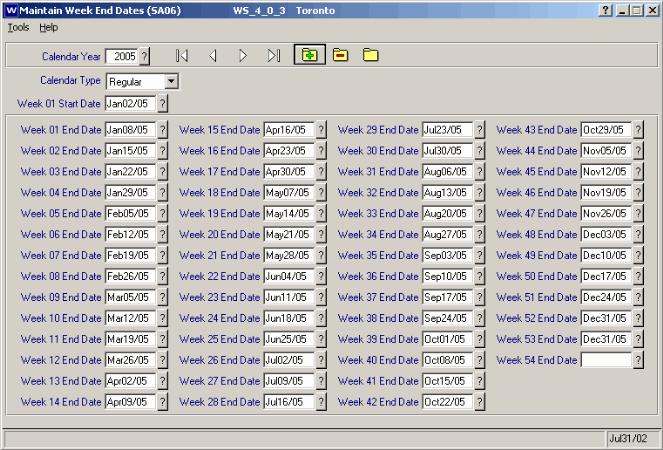
Maintain Week End Dates (SA06)
