Display Order Scheduling Queue (OM45)
Display Order Scheduling Queue (OM45)
This module displays the total number of Order lines, in various states, by the selected Ship Via, Customer and State/Prov for the specified Warehouse. You can also calculate the number of days it will take to ship the Orders out of the Warehouse based on the current number of lines displayed and the Daily Pick Lines Capacity entered.When you open this module, the Start and Print buttons will not be accessible until you have selected Warehouse. Once you have typed in a valid Warehouse selection the rest if the input fields will become available. Once you have selected all of the criteria, you must click the Start button to generate the statistics.
If you do not select any specific parameters (Ship Via, Customer or State/Prov) for display, all the Ship Vias will display with the appropriate statistics. Each time any of the parameters are changed or you just want to refresh the screen, the Start button must have focus.
The Ship Via and the Customer can be masked. This allows you to select a group of Ship Vias or Customers with the same starting character. For example: if you wanted all Ship Vias starting with "T" enter T*.
If you want to calculate the number of days it will take to fill the Orders, enter the number of lines that you normally pick in a day and the system will calculate your backlog is in days.
The Number of Days Backlog calculation is Shippable + Shippable on Hold + Printed in Whse / Daily Pick Lines Capacity.
- Orders under the Shippable column are Orders that ready to print.
- Orders under the Shippable on Hold column are orders that have a Shippable quantity but have some type of hold attached to the Order but may be released.
- Orders under the Printed in Whse column are orders that have been printed but may not have been picked at this time.
Note: If a threshold is not met, the line will still display under Shippable but the order will not print until the orders' threshold is fulfilled.
You can print the statistics by using the Print button. This action will generate a report that is identical to the current OM45 panel.
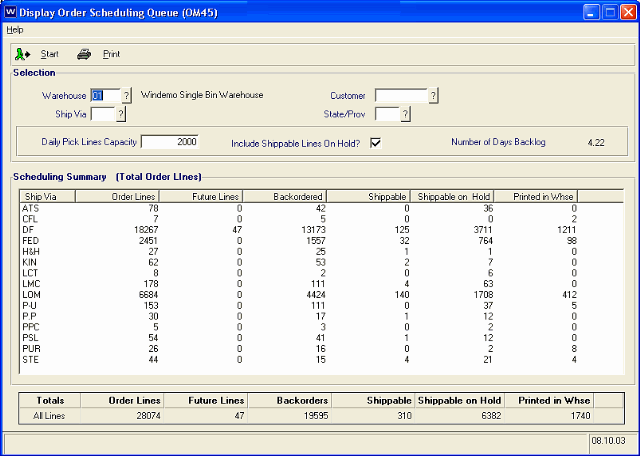
Display Order Scheduling Queue (OM45)
