Generate Open Orders Report Data (OE99)
Currently, generating Crystal reports from Open Orders data is often a long process, as generating such reports often requires linking 5 files together: OEOO.1, OEOO.2, OEOO.P, SUCU, ICI1, SUUD.ICC1, and SUUD.ICC2.
The purpose of the new program, Generate Open Order/ Unprocessed Invoices Report Data ( OE99 ), is to extract and summarize the necessary data from the above-mentioned files and update a temporary data file in the Providex database for reporting purposes. In addition, the extended price is calculated for each order line by applying the pricing routine, and stored into the Total Outstanding field of the temporary file that is created.
The new program OE99 can either be run manually before the Crystal reports are generated, or it can be scheduled and run as part of a job stream.
Only one incidence of the program can be run at a time.
To use the OE99 program, first select which transaction types you want to include in the temporary file that is creates and click on Generate. When its complete a message will appear, click OK and the program closes.
Please note that any orders or invoices that are currently being created will be included in the temporary file.
The fields at the top of the screen indicate who ran the program last, when they ran it and if it completed successfully or not. When you run OE99 the next time, the transaction types that were selected the last time the program was run are indicated.
New Fields in the temporary file include:
- Net Price - this string value with 4 digits after the decimal point stores the net price of the product. This value will not be extracted from any of the existing database tables (as it is not stored in any of them), but will be calculated. This field may then be used in Crystal by multiplying against the desired quantity field to calculate the correct line extension.
- Net Discount - is a percent calculated based on the discount string ie. 10/5/5 from OEOOP
The fields selected for file OERD can be edited in CC84.
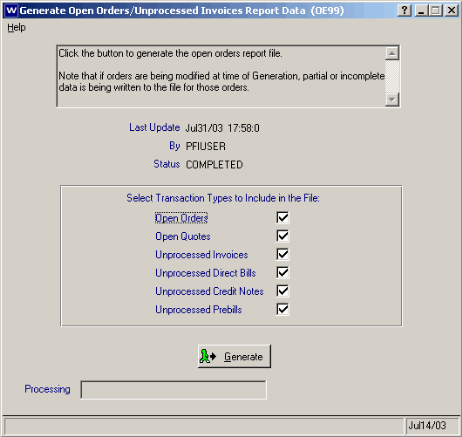
Generate Open Order data(OE99)
