C3 - Receipt History (IC45)
Folder C3- Receipt History
This folder displays summarized details of the purchasing history (purchase orders received) for the selected product.
Receipt Number:
By keying in a specific receipt number in the Receipt Number ListBox List Cache entry field located in the right hand corner of the folder, the display will start at that receipt number.
All Warehouses check box
If you want to display the invoice history for all warehouses versus the default warehouse select this checkbox.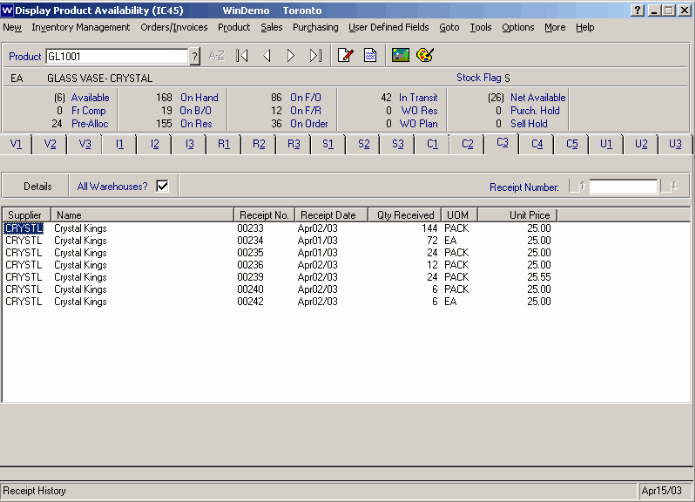
Folder C3 - Receipt History
Details Button
Double click on one of the receipts or select a receipt and click on the details button to see details about a particular receipt. Once the detailed information has been displayed, press Esc to Exit the detailed display screen and return to the summary display screen.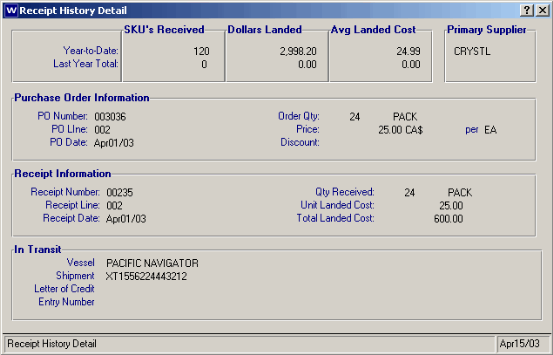
Receipt History Detail
