C1 - Purchase Orders (IC45)
Folder C1 - Purchase Orders
This folder displays outstanding purchase orders for the product you have selected.Purchase Order
By keying in a specific purchase order number in the Purchase Order ListBox List Cache entry field located in the right hand corner of the folder, the display will start at that purchase order number.
This program displays the current stock status balances for the warehouse/product selected (Qty Available, On Reserve, On B/O, On Hand, On Future Order, On Future Reserve, In Transit and On Order) across the top of the screen.
The following details for each outstanding purchase order for that product are then displayed:
- PO Number
- Supplier
- PO Date
- Original Purchase Quantity
- Quantity Received
- Quantity Cancelled
- Quantity In-Transit
- Quantity Outstanding
- Expected Delivery Date
Note : All PO quantities are expressed in stock keeping units, not buying units. The selected warehouse may be changed by clicking on Options in the header then click Warehouse or use the keyboard shortcut (ALT+O+W).
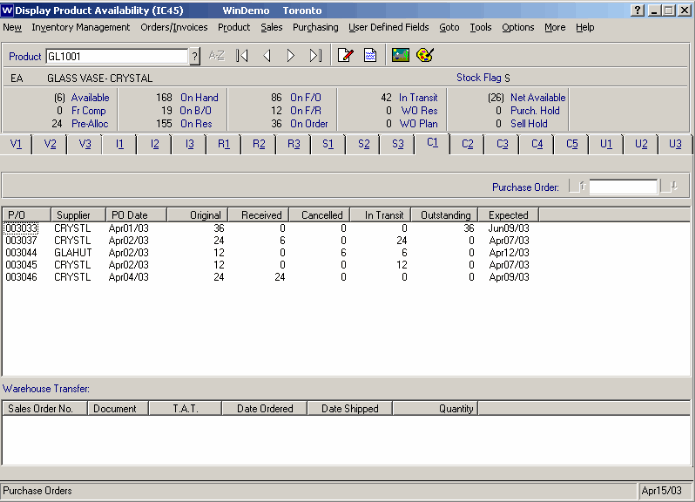
Folder C1 - Purchase Orders
