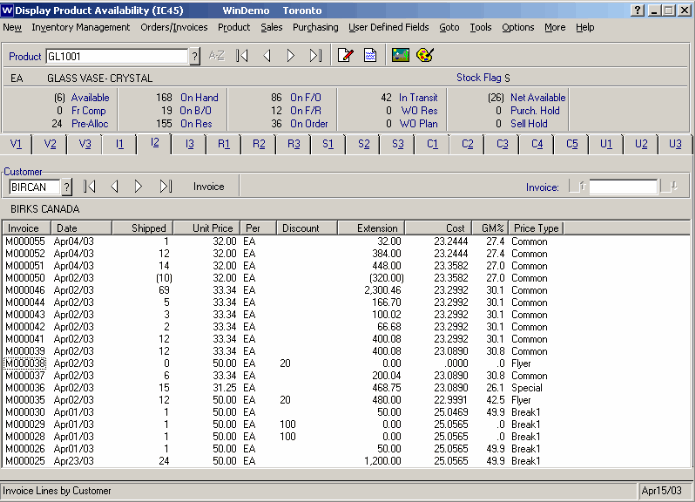Invoice Lines by Customer (IC45)
Folder I2 - Invoice lines by Customer
This folder displays all the invoices for this customer/product combination.Customer
Enter a customer code or use the ? to search for a particular customer by name using the Customer Lookup feature.The detail lines will display the following information for the customer code entered and the product code selected:
- Invoice Number
- Invoice Date
- Quantity Shipped
- Unit Price
- Per Code
- Discount Percentage
- Extension
- Cost
- GM%
- Price Type.
Invoice
By keying in a specific invoice number in the Invoice ListBox List Cache entry field located in the right hand corner of the folder, the display will start at that invoice number.