S3 - Customer Sales (IC45)
Folder S3 - Customer Sales from Invoices
This folder displays records from the Invoice History Master file, which is updated daily as a byproduct of the invoicing cycle (IN41/ IN42/IN43/IN44).Customer:
By keying in a specific customer code in the Customer ListBox List Cache entry field located in the right hand corner of the folder, the display will start at that customer code.Sales Since: (date)
Sales Until:(date)
The amount of history available for display is variable since the Invoice History Master file is purged at the discretion of the user therefore this program required dates for Sales Since and Sales Until to be entered by the user. i.e.: Invoice History details may go back 2 years but the user may wish to report only from 6 months ago to 3 months ago (a range of 3 months).
All Warehouses check box
To display the invoice history for all warehouses versus the default warehouse.Start Button
After you enter the dates or accept the default dates, click on the Start button to retrieve the information. Sales statistics for the customer code entered or for all customers who have purchased this product since the specified 'Sales Since' date and before the 'Sales Until' date will be displayed.By product, the following statistics are displayed for all or specified customers who have purchased the selected product:
- Unit Sales
- Dollar Sales
- Date of Last Purchase
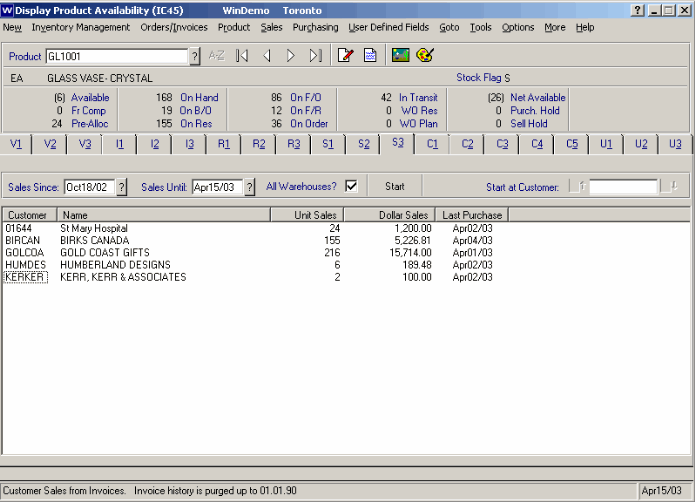
Folder S3 - Customer Sales From Invoices
