R2 - Consignment Inventory (IC45)
Folder R2 - Consignment Inventory
This program will display the quantity on consignment by consigned customer/product. There are no input fields upon execution the program goes directly into the Review function.
Customer code:
By keying in a specific customer code in the Customer ListBox List Cache entry field located in the right hand corner of the folder, the display will start at that customer code.
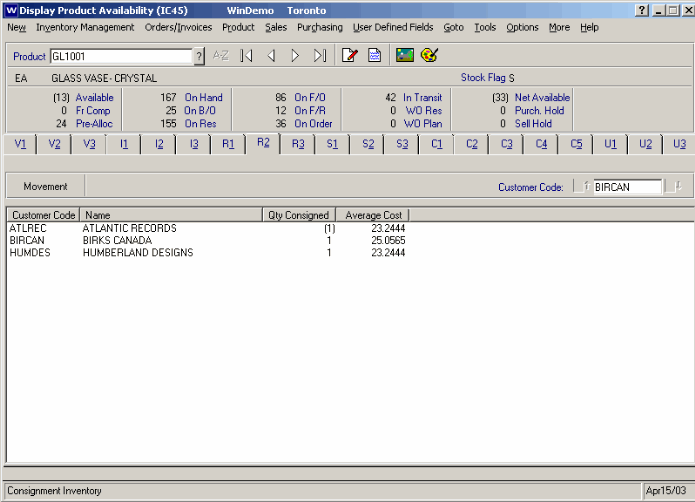
Folder R2 - Consignment Inventory
Movement Button
Select a customer from the list and click the Movement button to see details about the product that is on consignment. i.e. when it was sent to the consignment location and if it was sold from the consignment location.
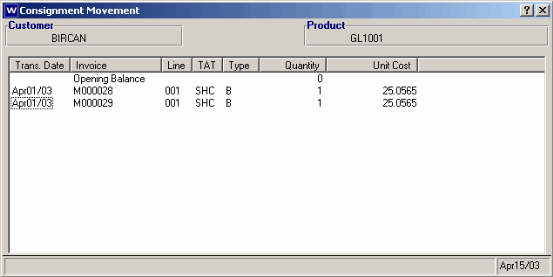
Consignment Movement
