V2 - Bin/Lot/Serial (IC45)
Folder V2- Bin/Lot/Serial
This folder displays by bin location the quantity on hand for the product you have selected.
Sort By : Bin/Loc or Mfg Lot
By keying in a specific bin number in the Sort By ListBox List Cache entry field located in the right hand corner of the folder, the display will start at that bin number.
The bottom box- shows information about the items stored in that bin location, ie. if they are on hold.
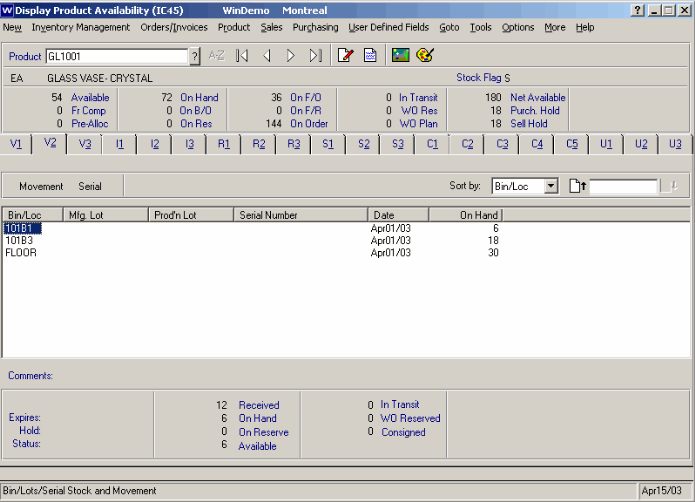
Folder V2 - Bin/Lots/Serial Stock and Movement
Movement Button
Select a bin and click the Movement button to see the movement of stock in and out of a particular bin. Adjustments, sales orders, invoices and receipts affect the quantities in the bin so they are displayed with reference number, To/From, Date, Committed, In and Out quantities.
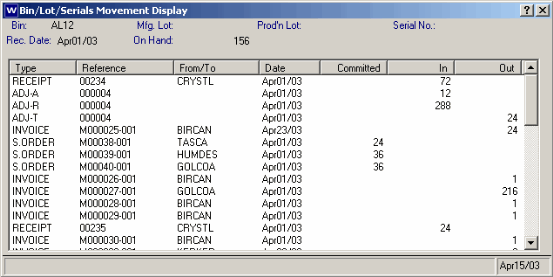
Folder V2 - Bin/Lot/Serials Movement Display
Serial Button
For items that are tracked by serial number, select a serial number and click the Serial button to show the receipt and invoice associated with that particular serial number.
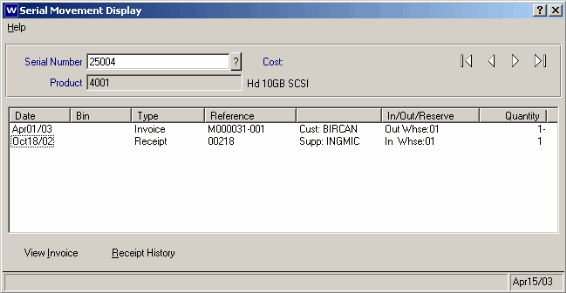
Folder V2 - Serial Movement Display
View Invoice Button
Select the Invoice from the list and click the View Invoice button. The Display Invoices from History (IN45) window for this serial numbered product appears.
Receipt History button
Select the Receipt from the list and click on the View Receipt button to display the details of the receipt of this serial numbered item.
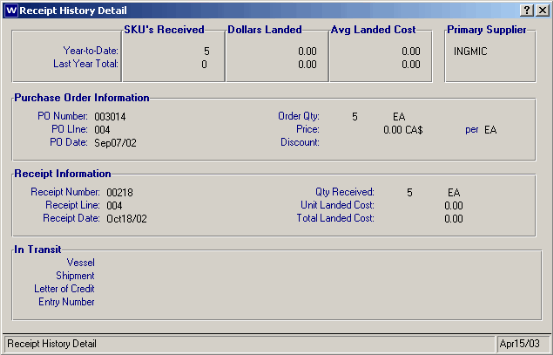
Folder V2 - Receipt History Detail
