Display Account Transactions (GL45)
The GL45 Display Account Transactions program lists transaction details and account balances by account. Use this program to display account information as follows:· Display the account balance only (opening balance, closing balance and net transactions total).
· Display all the transactions on file (for current and future periods) or display only transactions within a date range that is specified.
· Display transactions from all sources or only those for a specific source code
Account
Enter the code of the account to be displayed.Dates
- Starting: Enter the starting date for the transaction display. Only transactions from this date forward are displayed. If no starting date is entered then the display starts with the first transaction record on file for this account.
- Ending: Enter the ending date for the transaction display. Only transactions from this date backward are displayed. If no ending date is entered then the display ends with the last transaction record on file for this account.
Source Code
If you want to view transactions from a specific source code only, then enter or select the code (e.g., JA, JN, etc.) in the Source Code field. The default value "**" displays transactions from all sources. Source Code- ** All Entries
- AP A/P Invoice Audit Trail
- AR Cash Receipts Register
- CC A/P Computer Cheque Register
- CN Credit Note
- IN Sales Invoice Register
- JA Journal Entry - Accrual
- JC Journal Entry - Standard Clearing
- JN Journal Entry
- JR Journal Entry - Standard Recurring
- JX Journal Entry - Reversing
- MC A/P Manual Cheque Register
- RS Cash Sales Journal
To view transaction details for the selected account, set the Dates and Source Code fields appropriately and click the Display Details button.
Balances
- Opening : The opening balance for the GL account as of the starting date defined.
- YTD : The current account ending balance as of the ending date defined. This value is calculated by subtracting the Transactions total from the Opening total.
- Transactions: The net value of transactions that have occurred in the GL account between the Starting and Ending dates entered.
Transaction List
The details or transactions listing displays the GL transactions that fall between the Starting and Ending Dates specified and are from the Source Code specified.Click the Printer icon to send the transaction listing to your default printer.
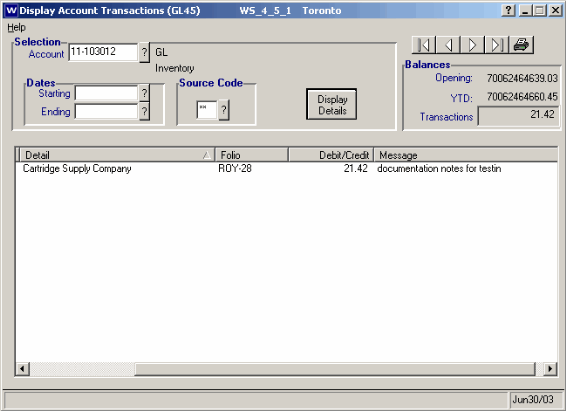
Display Account Transactions (GL45)
