Maintain Default Messages (FX09)
You would use this program to create default E-mail messages for Accounts Receivable (AR85), Invoicing (IN42,IN50,IN51), Orders Entry (OE30,OE31),Service (SE30,SE45) and Purchasing (PO42). The Subject and Body Text entered in FX09 are sent with the E-mailed Document and cannot be edited on the fly.
- Select the Forms Code from the drop box.
- Select a Language from the drop box.
- Enter a Subject.
- Enter the Body Text
- Click on the update icon or Alt+U to update.
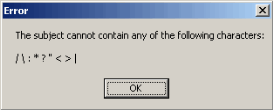
Special Characters not allowed
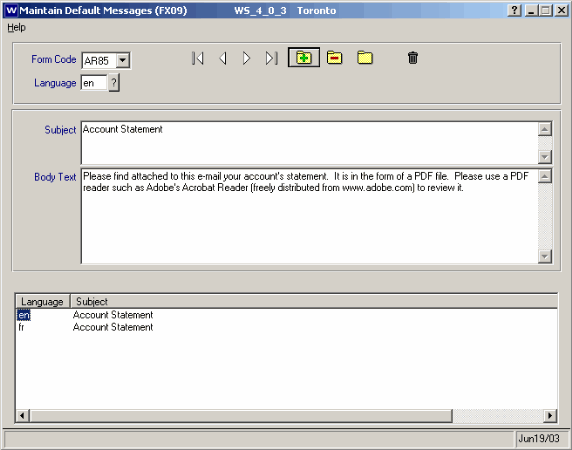
Maintain Default Messages
