Package Advertisments (EC16)
The Package Advertisements folder Maintain Advertising Packages (EC16) allows you to link your ads (created in EC15) into your spaces (created in EC14 and defined on your web template in EC05) for the Ad Package entered in the header section. This folder also allows you to specify the frequency of the ad.
The following list defines every field on the Package Advertisements folder:
- Ad Space - enter or select from the query the Ad Space to which the Ad Reference (found below the list box) will be added. Ad spaces are maintained in Define Advertisement Space (EC14). You must enter a valid ad space.
- List Box - displays a list of all ad space/ad reference records that exist for the current ad package. The list box updates once you enter information into the Ad Space, Ad Reference and Frequency fields and then update the record.
- Ad Reference - enter or select from the query the Ad Reference to be added to the Ad Space. Ad references are maintained in Maintain Advertisements (EC15). You must enter a valid ad reference.
- Frequency - enter or use the up/down arrows to select a frequency value between 1 and 9 for the current ad reference. This field allows you to specify the frequency the ad appears on the web page.
- For example, let's say that the current ad space has two ads: AD1 and AD2. AD1 is set to a frequency of 5 while AD2 is set to a frequency of 1.
- When you run the 'Generate' option in Generate-View Advertising Pool (EC50), and you open the details of the ad space, you will see:
 Details Section from EC50 for AD1 and AD2
Details Section from EC50 for AD1 and AD2
- On the web site, AD1 will display 5 times for every 1 time that AD2 displays.
- For example, let's say that the current ad space has two ads: AD1 and AD2. AD1 is set to a frequency of 5 while AD2 is set to a frequency of 1.
The following table outlines the functionality of each button on the Package Advertisements folder:
| Button Label | Icon | Functionality |
| Update |  |
Saves the current Ad Space/Ad Reference record. |
| Delete |  |
Deletes the current Ad Reference from the Ad Space. In order to delete an Ad Space from the Ad Package, you must delete all Ad References associated with the Ad Space. When there are no remaining Ad References, the Ad Space is no longer part of the Ad Package. |
| New |  |
Clears all of the the fields allowing you to add a new Ad Package and Ad Space. |
| Printer |  |
Prints the 'Package Advertisements' report. This report displays all package advertisement records from EC16/Package Advertisements. |
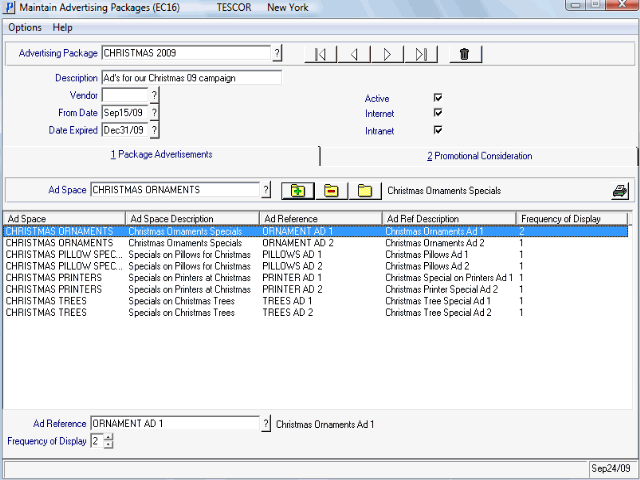
Maintain Advertising Packages (EC16/Package Advertisements)
