Maintain Printer Defaults (CC97)
|
Index Printer Link Setup (CC97) |
The Maintain Printer Defaults program is used to set up printer devices to be used for various programs. Each Printer device can be configured with the set of Printer Options and for availability by specific Sales Offices and specific selector Programs.
Printer Name
To access existing records or to create new records in the Printer Defaults table, enter a Printer code, up to four characters in length .Description
Enter a description of the printer. This description appears with the Printer code on the Printer Selection list and is useful in describing the location and type of printer the code represents.List of Sales Offices
Enter the Sales Office(s) that have access to the printer. Adding a sales office to the list restricts the use of that printer to that sales office only. Not defining a specific sales office allows access by all sales offices.List of Programs
Enter the programs (e.g. OE34) that are to have access to the printer. Adding a program to the list restricts the use of that printer to that program only. Not defining a specific list of programs allows access to this printer in all programs.Printer Options
Compress Print
Select an option to control the printing of reports and forms.- Yes: All printouts are in compressed print. No option available at print time to change.
- No: All printouts are printed regular. No option available at print time to change.
- Optional: Option to choose at print time.
Auto-Print Printer (Invoices)
Invoices are entered in program IN41 and batch printed in IN42. Auto-print invoicing is a function that allows invoices to print upon completion of the invoice in IN41. Select this option if the printer is to be used as an invoice auto printer. Subsequently, this Printer Name must be entered in Maintain Operators (CC03) as the invoice auto printer.Auto-Print Printer (Retail)
Retail Sales is a system that processes cash or charge sales at a sales counter. Once the transaction is complete in RS41 and the Accept button is selected a retail sales invoice is ready to print. The retail sales invoice is automatically released to print to the printer defined. Select this option if the printer is to be used as a retail auto printer. Subsequently, this Printer Name must be entered in Maintain Operators (CC03) as the retail auto printer.Exclude System Printers
The Exclude System Printers option controls...When the Exclude System Printers option is selected, ...
When the Exclude System Printers option is not selected, ...
Device Type
- Printer
- Fax
Local Device
Select this option if the printer defined is to be used as a local printer.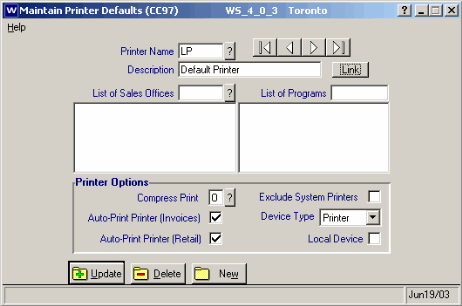
Maintain Printer Defaults
