Maintain Currency Table (CC22)
|
Index Maintain Currency Table (CC22) |
The Maintain Currency Table (CC22) is the centralized location to enter the currency exchange rates for the Accounts Payable, Accounts Receivable and Purchasing systems.
The Exchange Rates allows you to enter exchange rates for the foreign currency with up to 6 decimals places.
The following fields are available in the Exchange Rates section:
The following table outlines the functionality of each button on the Maintain Currency Table panel:
Button Label
Icon
Functionality
Update

Saves the information entered for the current record.
Delete

Deletes the current record.
New

Clears all of the fields that are not defaulted to specific values.
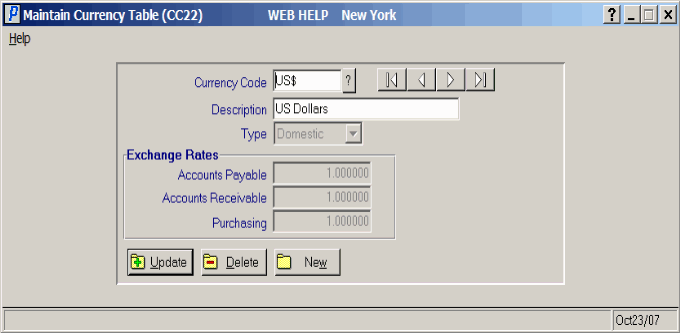
Maintain Currency Table (CC22)
