System Access Folder (CC03)
This folder controls the access to systems and programs for each operator. An operator can have access to an individual program, a group of programs, a complete system, or multiple systems. For each access level an execute, update and delete privilege is defined. System Access cannot be assigned for individual companies; it is system wide.System
The System Code is the 2-character code that identifies a system on the main menu (eg. AR - Account Receivable, GL - General Ledger, OE - Order Entry).JobID
The JobID is the 2-character code that identifies the program within each system (e.g. 45 inquiry programs). The combination of the two codes identifies the program (e.g. OE45 Order Entry Inquiry).
| System | Job ID | Execute | Update | Delete | Access |
| ** | ** | Y | Y | Y | Access to everything |
| OE | ** | Y | Y | Y | Access to all Order Entry |
| OE | 65 | N | N | N | Access denied to OE65 |
Permissions
Execute, Update, Delete
For each System/JobID combination select the permissions. When defining access to Inquiry programs (45 programs) all three must be checked.- Execute: Select the Execute check box to allow the operator to execute the program.
- Update: Select the Update check box to allow the operator to update a record in the program.
- Delete: Select the Delete check box to allow the operator to delete a record in the program.
Folder Security
The lists of programs below have multiple folders. Each folder performs a unique function and/or contains unique information that may not all be relevant for all operators who have been granted access. Folder restrictions are set through Folder Security. This button becomes enabled when one of the following programs is entered into the System Access table.- CM10 Contact References
- EC10 Catalogue Publishing
- IC45 Display Product Availability
- IC50 Enter Inventory Adjustments
- IM18 Maintain Group/Customer Pricing
- SU20 Maintain Customer Contacts
- SU45 Customer Inquiries
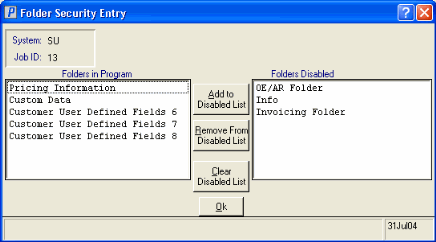
Folder Security
Order/Invoice Security
The lists of programs below have multiple transaction types. Each transaction type performs a unique function and/or contains unique information that may not all be relevant for all operators who have been granted access. The Order/Invoice Security button becomes enabled when one of the following programs is entered into the System Access table.- OE30 (Enter Orders), there are two types of possible transactions - Order or Quote. Adding the type to the Disabled list box restricts access to that particular transaction type.
- IN41 (Enter Invoices/Direct Bills/Credits), there are six types of transactions. Adding the type to the Disabled list box restricts access to that particular transaction type.
- RS41 (Enter Cash Counter Invoices), there are two types of transactions types. Adding the type to the Disabled list box restricts access to that particular transaction type.
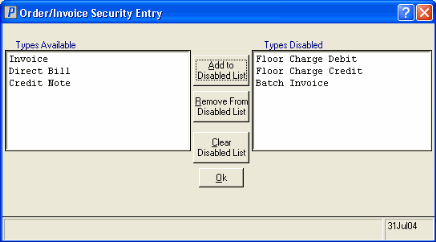
Order/Invoice Security Entry
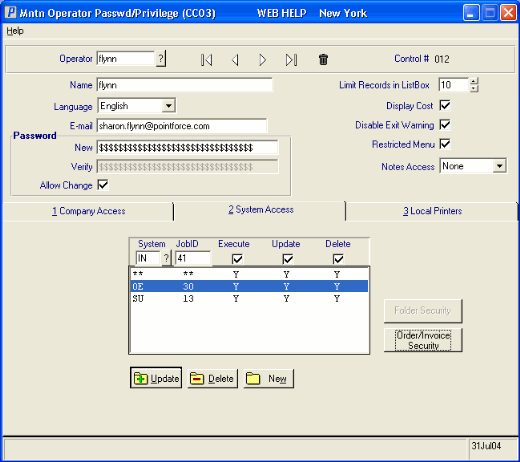
System Access
