Role Permissions
|
Additional Information Operations Resource Types Role Permission Examples |
|
How To Topics How to Create a Role How to Add Resources to Roles How to Add Roles to Users |
The Role Permissions is a table (md_permission) in the User Management System (UMS). A role permission is an approval to perform an operation on a resource based on the role.
- Users who have Create and Delete permissions on this view (mostly UMS administrators) have all rights on all resources, including the ability to grant permissions for a given resource to another user or role. For more information on the Grant operation, please see the Operations help topic.
- Reminder: Resources and permissions are assigned to existing roles. The roles are then assigned to users.
The following list defines every field available in the role permissions (md_permission) table in alphabetical order:
- Created By - displays the name of the user who created the record you are viewing or maintaining. May not be overridden.
- Created On - displays the date on which the record that you are creating or maintaining was created. May not be overridden. May also represent the creation date of the records you are attempting to retrieve.
- Operation Name - displays the permission assigned to the resource for the role. This field is maintainable in creation mode only. Operations are broken down into categories. For more information, please see the Operations topic.
- Resource Name – displays the name of the resource assigned to the role. This field is maintainable in creation mode only. For more information on the resources, please see the Resources topic.
- Role Name – displays the name of the role. This field is maintainable in creation mode only. For more information on the roles, please see the Roles topic.
In the following example, you can see the Role Permissions table for the 'ibis_ar' role based on the 'ibis_sucu.su13_customer_master' resource:
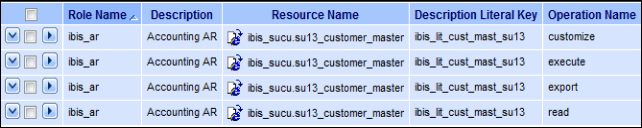
For examples of setting up permissions, please see the Role Permission Examples topic.
For the functionality of each action (i.e. button) available on this view, refer to the About the Actions topic.
