Automated Purchasing Process
|
Additional Information Introduction Forecasting Purchasing Criteria Converting Planned POs to Live Forecast Calc & Demand (PO07&IC45) Recalculated Lead-Times |
Recalculating Forecasts, Purchase Criteria and Lead Times
The formulas defined in the Purchasing Criteria section (above) are utilized by the following programs:
- Forecast/Purch/Lead-Time Recalc (PO25) – recalculates the forecast, lead times and stocking levels (purchasing criteria) based on the demand, weighting factors, Purchasing Criteria and Lead-times.
- Maintain Purchasing Criteria (PO27) – allows you to review and/or edit the Purchasing Criteria changes calculated by PO25 prior to confirming the update to the ‘live’ files.
- Forecast/Purch/Lead-Time Edit List (PO26) – allows you to print and/or update the Purchasing and Inventory files using the data generated by PO25 and optionally edited by PO27.
Using PO25, PO26 and PO27:
- Run PO25.
PO25 offers 4 options; each option represents a calculation performed by the Recalculation routine. The following list identifies the options in PO25:
- Calculate Forecast – this option recalculates the forecast for Products selected by the range(s) entered. Forecasts are typically recalculated every period, once Close Sales Fiscal Period (SA89) rolls over the demand for each product from one period to the next.
- This calculation applies the weightings and associated rules in PO07 to the demand in IC45/C2 and calculates a forecast in units for the period, for each Product. If you want more information on the relationship between PO07 and IC45/C2, click here.
- You normally recalculate the forecast when you are recalculating the Purchasing Criteria (Option or Restriction 3).
- When PO26 updates the Inventory and Purchasing files, the new forecast value displays for each Product in IM13/Warehouse and IC45/C2.
- This calculation applies the weightings and associated rules in PO07 to the demand in IC45/C2 and calculates a forecast in units for the period, for each Product. If you want more information on the relationship between PO07 and IC45/C2, click here.
- Calculate Lead Times – this calculation recalculates the lead-times for the Supplier/Product record based on receipt history.
- The system reviews the Purchasing Receipt History (IC45/C3) for each Supplier/Product record and calculates the average lead time. The lead-time for a single receipt is equal to the number of days between the PO date and the date of receipt (i.e. the date that the receipt was posted on the system).
- When PO26 updates the Inventory and Purchasing files, the new lead-times display for each Product in PO13.
- Note: The lead-time consists of the sum of the ‘Production Lead Time Days’ and the ‘Transit Lead Time Days’. For more details on how the recalculation routine applies a change in lead-time to ‘Production’ and ‘Transit’, click here.
- The system reviews the Purchasing Receipt History (IC45/C3) for each Supplier/Product record and calculates the average lead time. The lead-time for a single receipt is equal to the number of days between the PO date and the date of receipt (i.e. the date that the receipt was posted on the system).
- Calculate Purchasing Criteria – this calculation recalculates the Purchasing Criteria for Products that have a Purchasing Criteria Code created with a Method of ROQ set to ‘O’, ‘E’ or ‘C’ (if the Method of ROQ is set to ‘M’, no recalculation takes place). The Safety Stock (Minimum), Maximum, Reorder Point, Reorder Quantity and the Line Point are recalculated by this option.
- The purchasing criteria are recalculated based on the new forecast value or the new lead-times (or both) for each Product.
- When PO26 updates the Inventory and Purchasing files, the new purchasing criteria values display for each Product in IM13/Warehouse and IC45/C2.
- Note: The Reorder Quantity is only recalculated by PO25 when the Method of ROQ (defined in PO09/Purchasing Criteria) is set to ‘C’ or ‘E’. (If the Method of ROQ is set to ‘M’ or ‘O’, no recalculation of this field takes place.)
- If the Method of ROQ is set to ‘E’, the system looks at the ‘K Factor’ (defined in CC00/Purchasing) and if the K Factor has a value other than zero, then the Reorder Quantity is recalculated.
- If the Method of ROQ is set to ‘C’, the system looks at the ‘Days ROQ’ (defined in IM09/ABC Class Codes) and uses the ‘Days ROQ’ field in the recalculation of the Reorder Quantity. Specifically, when the Method of ROQ is set to ‘C’, the Reorder Quantity is calculated as:
(Monthly Forecast X Days ROQ) / 30
- If the Method of ROQ is set to ‘E’, the system looks at the ‘K Factor’ (defined in CC00/Purchasing) and if the K Factor has a value other than zero, then the Reorder Quantity is recalculated.
- The purchasing criteria are recalculated based on the new forecast value or the new lead-times (or both) for each Product.
- Use Lead-time on Supplier Master – select this calculation to use the Supplier’s lead-time (from PO11) instead of the Product’s lead-time (PO13), for the recalculation of the Purchasing Criteria. This option has no effect if the Calculate Purchasing Criteria option is not selected.
- Note: When you select this option, the Supplier’s lead-time is used for this calculation only.
- Calculate Forecast – this option recalculates the forecast for Products selected by the range(s) entered. Forecasts are typically recalculated every period, once Close Sales Fiscal Period (SA89) rolls over the demand for each product from one period to the next.
-
Once you run PO25, you can review and/or edit the results using PO27. This step is optional. Note that PO27 allows you to review and edit the recalculated data at the same time, whereas PO26 only permits you to review the results.
The following screen capture displays the PO27 results created by running PO25 with the ‘Calculate Forecast’ and ‘Calculate Purchasing Criteria’ options selected:
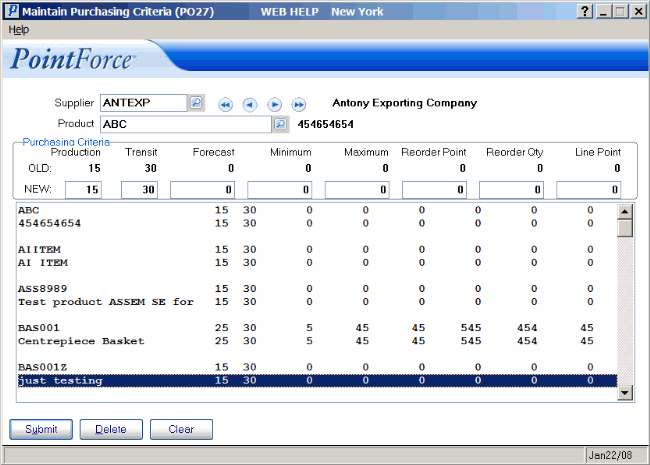
- For Product BAS002, the Forecast, Minimum, Maximum, Reorder Point and Line Point are recalculated. In this example, the Production Lead-Time and Transit Lead-Time days remain the same because the Calculate Lead Times option was not selected. The Reorder Quantity is not recalculated because the Method of ROQ for the Purchasing Criteria Code assigned to this Product is ‘O’.
- Changes to a Product/Supplier record can be made by recalling the individual line. Modify the appropriate field and click Update. You can also delete an entire line by recalling the individual line and clicking Delete. By deleting the line, the recalculated purchasing criteria (including lead times) for that Product/Supplier record will not update the live Inventory/Purchasing files.
- The changes (edits and recalculations) take effect once PO26 updates the Inventory and Purchasing files.
- The final step in Purchase Order recalculations is to run PO26. PO26 allows you to:
- Print the updates (optional).
- Update the Inventory and Purchasing files with the recalculated data from PO25 (modified by any edits from PO27).
Once you update the Inventory and Purchasing files, the data generated by PO25 is no longer available for edit (PO27) or review (PO27 and PO26).
- Print the updates (optional).
For more information on the Automated Purchasing Process, please see the following topics:
