Enabling the ActiveX Support for Trusted Sites
The following section is an excerpt from the Compatibility Requirements document, however this document describes the steps to enable the ActiveX support for a Trusted Site zone and not for the recommended Local Intranet zone.
- Enable the ActiveX Support:
PointForce iTopia takes advantage of Microsoft's ActiveX web component, which must be installed the first time a new machine accesses the system. In order to do so, the user ID logged into the system must have administrative privileges on the machine.
The following steps outline how to enable the appropriate ActiveX controls:
- On the Security folder with the 'Trusted Sites' zone highlighted, click the Custom Level button.
- This opens the Security Settings-Trusted Sites Zone window. Prior to setting the ActiveX controls we recommend that you click Reset to ensure that the original browser defaults are in effect.
- If changes were made when you click on the Reset button, the following warning message displays: "Are you sure you want to change the settings for this zone? Yes/No". Select Yes.
- Scroll down to the 'ActiveX controls and plug-ins' and set the following subcategories:
- 'Allow ActiveX Filtering' - Disable (for IE 9.0, 10.0 only)
- 'Allow previously unused ActiveX controls to run without prompt' - Enable
- 'Allow Scripltets' - Enable
- 'Automatic prompting for ActiveX controls - Enable
- 'Binary and script behaviors' - Enable
- 'Display video and animation on a webpage that does not use external media player' - Disable
- 'Download signed ActiveX controls' - Prompt (or Enable)
- 'Download unsigned ActiveX controls' - Prompt
- 'Initialize and script ActiveX controls not marked as safe for scripting' - Prompt
- 'Only allow approved domains to use ActiveX without prompt' - Disable (for IE 8.0, 9.0 and 10.0)
- 'Run ActiveX controls and plug-ins' - Enable
- 'Script ActiveX controls marked safe for scripting' - Enable
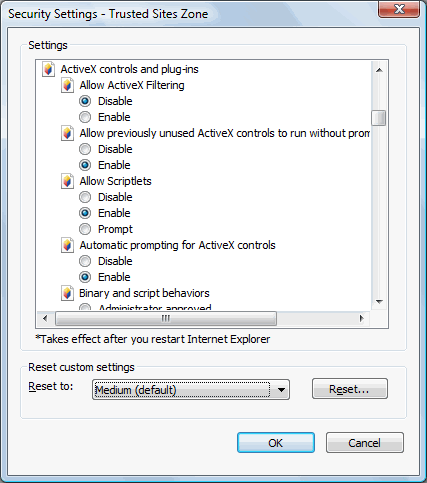
Security Settings/ActiveX Controls & Plug-ins window in IE 9.0 - 'Allow ActiveX Filtering' - Disable (for IE 9.0, 10.0 only)
- When the ActiveX controls on the Security Settings window are correct, click OK. If you have made changes, the following warning message displays: "Are you sure you want to change the security settings for this zone? Yes/No". Select Yes.
- You are returned to the Security folder on the Internet Options window. Click OK to complete the changes.
- On the Security folder with the 'Trusted Sites' zone highlighted, click the Custom Level button.

