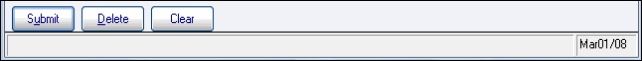Return Merchandise Authorization (IN67) Header Record
The Return Merchandise Authorization (IN67) Header record is available on both folders within IN67. Information on each folder relates to the Customer and RMA entered in this section.The following list defines every field in the Header section:
- Customer - enter or select from the query the customer code for the RMA being created. Once a valid customer code is entered, the customer's name and address automatically display on the Header folder.
- If the customer is coded for deletion, the following message displays: "This customer is coded for deletion. RMA cannot be accepted. OK".
- If the customer entered does not match the selected sales office, the following message displays: "This customer's sales office is ##. Enter this RMA? Yes/No".
- If the customer entered has been recoded/merged to another customer, the following message displays: "Customer code original code has been re-coded to customer code new code. OK". When you click OK the new code displays in the customer field.
- If the customer is coded for deletion, the following message displays: "This customer is coded for deletion. RMA cannot be accepted. OK".
- Cost Center - the Cost Center is taken from the Invoice used for the RMA. If the Product being returned is from a Summary Invoice, the Cost Center will automatically display once the Product is entered on the Lines folder. This field is for display purposes only and cannot be edited.
- Note: If you are entering an RMA with multiple Products on multiple Invoices assigned to multiple Cost Centers, this field represents the Cost Center for the first Product entered.
- RMA # - a system generated RMA number is assigned following update of the first detail line on the RMA. You can recall an existing RMA by entering the RMA or using the query associated with this field.
- Note: Once an RMA is converted to an Order, Invoice or Credit Note, the RMA cannot be modified.
- RMA Amount $ - as items are added to the RMA, the running total appears in the RMA Amount $ field. If you are recalling an existing RMA, the RMA dollar amount displays in this field. This field is for display purposes only and cannot be edited.
The following table outlines the functionality of each button on IN67: (Some of these buttons are found in the Footer section of IN67)
| Button Label | Icon | Functionality |
| Delete Record |  |
Deletes the RMA. The following message displays: "Delete Header and all its details? Yes/No". Select No to cancel the delete request. Select Yes to Delete the RMA and all of the details. |
| Submit |  |
Updates the product line on the Lines folder. |
| Delete |  |
Deletes the product line recalled from the list box on the Lines folder. Caution: The delete functionality does not require you to confirm the delete request. When you click Delete, the record is instantaneously deleted. |
| Clear |  |
Clears all of the fields allowing you to enter a new RMA or recall an existing RMA. |
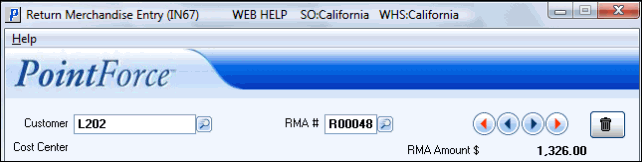
Header Record for Returned Merchandise Entry (IN67)