HTML Code (EC05)
|
Additional Information Copy Page Overview of HTML Page Templates |
WARNING: This program contains records and links that are vital to the operation of your e-Commerce website. Modifications to any records in EC05 may potentially cause the website to stop operating properly. If modifications are absolutely necessary, please ensure that you make a back up using the Copy Page feature before you proceed with the modifications. This program is designed to be used by Tecsys staff only.
HTML Code items are one type of item that can be included in a page template. You will notice that all types of items are displayed on the Details folder, but only 'Code' and 'HTML Code' types display on the HTML Code folder in the HTML Page Templates (EC05) program.
- When you double click on an HTML Code item from the Details folder, the HTML Code folder automatically opens with the item selected. The item entered relates to the HTML Page entered in the header section.
- Before you can add an HTML Code item to a page template, it must already be created in HTML Code (EC02). Once the object exists in EC02, you can include it in one or more page templates.
The following list defines every field on HTML Code folder of EC05:
- Sort - a three character Sort value is used to control the order in which all items on the current HTML page template are arranged prior to display on the web page. Typically, numbers are used to represent this sequence. We recommend that you leave 'space' between your sort numbers so that additional items can be added in the future. For example, enter 010 for the first item to appear, 020 for the second one, 030 for the third, etc. Later if you want an item to appear between the first and second record, you can use any number between, for example 015.
- HTML Code - displays the HTML Code record selected on the Details folder. You can also enter or select from the query an HTML Code item. HTML Code items are maintained in EC02. Once a valid HTML Code item is entered, the details of the item are recalled and display on the window for review.
- Description - displays the Description of the HTML Code from EC02. You can edit this field as required. The Description can be a maximum of 64 alpha numeric characters in length. Note: Changes to the description of the item are stored for the current page template and can also be viewed on the Details folder. Changes to the description of the item do not, however, change the description of the item in EC02.
- Active - select this check box to make the current HTML Code available for use on your web site.
- Date From - enter or select from the query a date that specifies when to start publishing the current HTML Code record. This is an optional field.
- Date To
- enter or select from the query a date that specifies when to stop publishing the current HTML Code record. This is an optional field.
- Execute Parameters - if Executive Parameters exist for an HTML Code item, then you can maintain the parameters. Executive Parameters are created by TECSYS.
- Executive Parameters are used when an HTML Code object has a flag (or switch) that causes the code to behave in different ways. Here is an example:

- The 'product link' parameter is set to 1 which means that on the cart check out page, the products listed will also act as hyperlinks to the product page. If the 'product link' parameter is set to 0, then the products in the list will not be hyperlinks, i.e. they will simply be text in a list.
- Executive Parameters are used when an HTML Code object has a flag (or switch) that causes the code to behave in different ways. Here is an example:
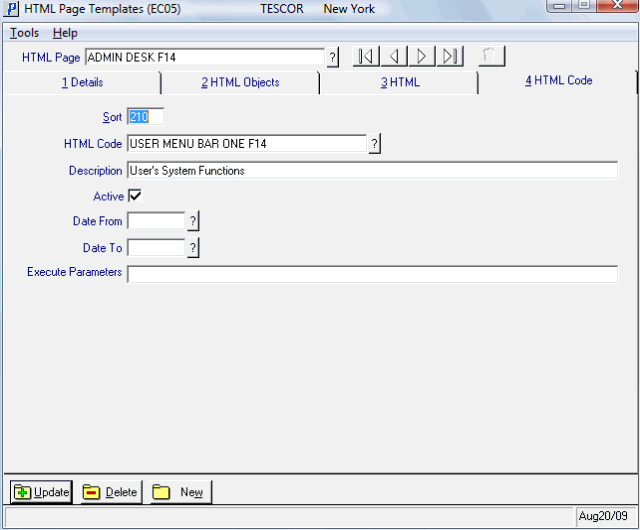
HTML Page Templates (EC05/HTML Code)
